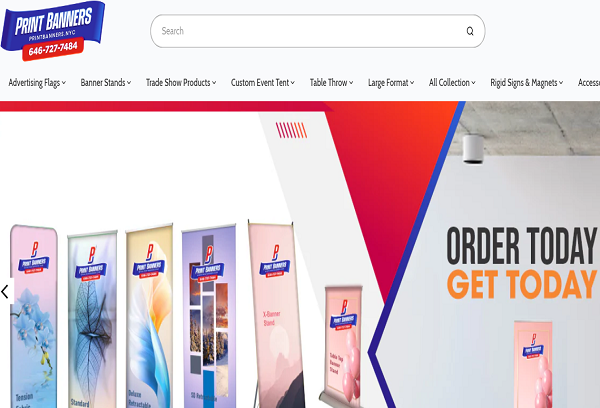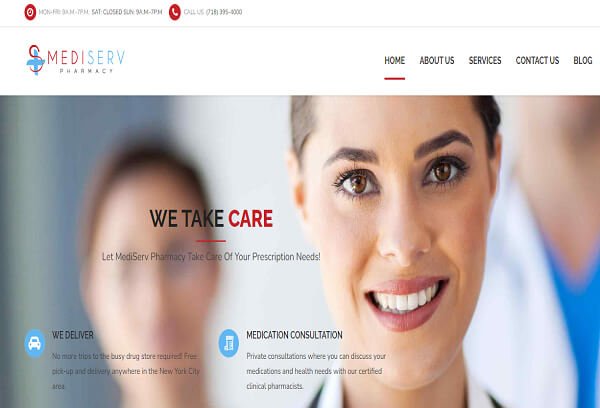How to Optimize Images in Google
- April 5, 2023
As an SEO company, it’s important to understand the importance of optimizing images for Google. Not only does image optimization improve the user experience of a website, but it can also have a positive impact on search engine rankings. In this article, we’ll discuss some best practices for optimizing images for Google to improve both user experience and SEO.
Images play a crucial role in the overall aesthetics and user experience of a website. In addition to adding visual appeal, images can also help to convey information and improve engagement. However, if images are not optimized correctly, they can actually harm your website’s performance by slowing down the page load speed and negatively affecting the user experience. This is where image optimization comes in. In this article, we’ll discuss how to optimize images in Google to improve your website’s performance and user experience.
Understanding Image Optimization
Before we dive into the specifics of optimizing images in Google, let’s first understand what image optimization actually means. Image optimization refers to the process of reducing the file size of an image without compromising its quality. This is done to improve the page load speed, which is an important factor for both user experience and search engine optimization (SEO). When an image is optimized, it takes up less space on your website’s server, which means that it can be loaded more quickly when a user visits your website. This, in turn, can help to improve your website’s overall performance and user engagement.
Image Optimization Best Practices
When it comes to optimizing images for Google, there are several best practices to keep in mind:
1. Choose the right file type
Choosing the right file type for your images is an important step in optimization. JPEG is best for photographs or images with lots of color variations, PNG is best for images with a transparent background or for images with text, and GIF is best for animated images.
2. Resize images appropriately
Resizing images is another important step in optimization. It’s important to make sure that images are the correct size for the area where they will be displayed on the website. This can help to improve page load speed and overall user experience.
3. Compress images
Compressing images is another important step in optimization. This can help to reduce the file size of images and improve page load speed. It’s important to find the right balance between file size and image quality when compressing images.
4. Use descriptive filenames and alt text
Using descriptive filenames and alt text is important for both user experience and SEO. Filenames should be descriptive and include relevant keywords, and alt text should describe the image and include relevant keywords as well.
5. Use responsive images
Using responsive images can help to improve the user experience on mobile devices. Responsive images are images that are optimized for different screen sizes and can adapt to the size of the device.
Benefits of Image Optimization
Optimizing images for Google can have several benefits, including:
1. Improved page load speed
Optimizing images can help to improve page load speed, which is an important factor for both user experience and SEO.
2. Improved user experience
Optimizing images can help to improve the overall user experience on a website. This can lead to increased engagement and conversions.
3. Improved SEO
Optimizing images can also have a positive impact on SEO. By using descriptive filenames and alt text, search engines can better understand what the images are about and improve the website’s search engine rankings.
Conclusion
Optimizing images for Google is an important aspect of website optimization. By following best practices such as choosing the right file type, resizing images appropriately, compressing images, using descriptive filenames and alt text, and using responsive images, you can improve both user experience and SEO. As an SEO company, it’s important to understand the importance of image optimization and to help clients optimize their images for maximum impact.
FAQs
Why is image optimization important for SEO?
Optimizing images can help search engines understand what the images are about and improve the website’s search engine rankings.
How can I compress images without compromising quality?
There are several online tools available that can compress images without compromising their quality. Some popular tools include TinyPNG, Kraken.io, and Compressor.io.
Can optimizing images improve page load speed?
Yes, optimizing images can help to improve page load speed, which is an important factor for both user experience and SEO.
What is responsive design?
Responsive design is an approach to web design that aims to provide an optimal user experience on all devices, including desktops, laptops, tablets, and smartphones.
How to Optimize Images in Google https://t.co/mO07RSAxA7 #images #Google #GoogleBard #ChatGPT #SEO #localseo #googleanalytics #NewYork #Illinois #seoagency #seodashboards #Houston #Bing #contentmarketing #searchengineoptimization #LinkedIn #linkbuilding @JohnMu @dannysullivan
— Earn Seo (@EarnSeo) April 5, 2023
Earn SEO was established in 2011 by Devendra Mishra, a highly educated professional with varied training and experience. Mr. Mishra is responsible for business development, attracting new Earn SEO partners, and interacting with clients, the media and press, and acting as Brand Ambassador.
Devendra Mishra
Founder