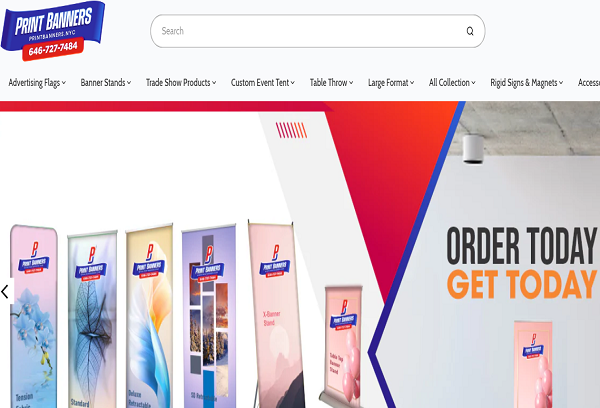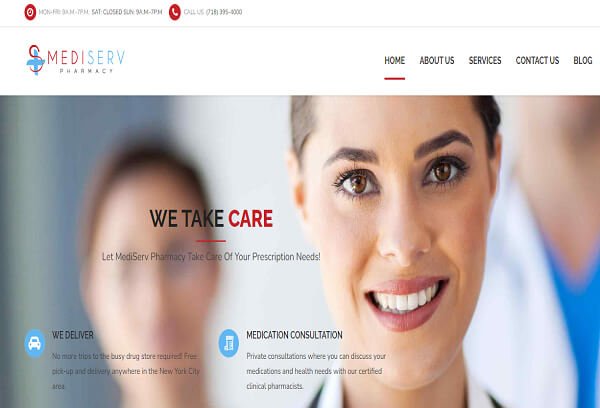What Is Quality Score? And How It Impacts Your Google Ads
- February 13, 2025

When managing Google Ads campaigns, understanding Quality Score can be a game-changer. It is a key metric used by Google to determine the relevance and quality of your ads and landing pages. Here’s everything you need to know about Quality Score and how to improve it.
What Is Quality Score?
Quality Score is a rating from 1 to 10 that reflects the quality and relevance of your ads, keywords, and landing pages. The higher your Quality Score, the better your chances of achieving a higher ad position and lower cost-per-click (CPC).
A higher Quality Score means:
- Better ad placements: Higher relevance to the user’s search intent can lead to better visibility.
- Lower CPC: Well-performing ads cost less to run.
- Improved ROI: You could experience a better return on your advertising spend.
Why Is Quality Score Important?
Google uses Quality Score to evaluate the relevancy of your ads during the auction process. The higher the Quality Score, the more likely your ads are to perform well, resulting in:
- Lower costs: Google rewards high-quality ads by charging less per click.
- Better visibility: Ads that align well with user intent get better placements.
- Competitive advantage: Ads with better quality than your competitors’ can help you attract more leads and customers at a lower cost.
Metrics That Determine Quality Score
Google evaluates your ad’s quality through these three components:
- Expected CTR: This predicts how likely your ad is to be clicked based on past data.
- Ad Relevance: How closely your ad matches the user’s search intent.
- Landing Page Experience: The quality and relevance of the landing page to which the ad directs users.
These components are scored against your competitors’ ads, meaning a higher score is awarded if your ad performs better than others.
How to Find Quality Score in Google Ads
You can easily track your Quality Score directly within Google Ads:
- Log in to your Google Ads account.
- Go to Campaigns > Audiences, Keywords, and Content > Search Keywords.
- Click on the Columns > Modify Columns dropdown.
- Select Quality Score, Expected CTR, Ad Relevance, and Landing Page Experience.
- Apply your changes, and you’ll be able to see your Quality Score.
How to Improve Your Quality Score
Improving your Quality Score involves optimizing the three main components: CTR, ad relevance, and landing page experience. Here are some tips to help you boost your Quality Score:
- Use relevant keywords: Ensure your keywords closely match your users’ needs.
- Write ad copy that aligns with intent: Highlight benefits that solve the user’s problem.
- Organize ad groups by themes: Categorize your products or services in ad groups for a more targeted approach.
- Ensure landing page consistency: Make sure your landing page content aligns with your ad copy.
- Optimize landing page performance: Ensure fast loading times and mobile responsiveness.
- Add negative keywords: Prevent ads from showing for irrelevant queries.
Understanding and optimizing your Quality Score is essential for achieving better ad placements, lower costs, and higher returns on your Google Ads campaigns. At Earn SEO, a leading PPC Management agency in New York, we specialize in creating data-driven, high-quality ad strategies that help businesses like yours reach their target audience effectively. Whether you’re looking to improve your Quality Score or boost overall campaign performance, our team of experts is here to guide you. Let us craft a tailored Google Ads strategy that delivers results and drives growth for your business.
Earn SEO was established in 2011 by Devendra Mishra, a highly educated professional with varied training and experience. Mr. Mishra is responsible for business development, attracting new Earn SEO partners, and interacting with clients, the media and press, and acting as Brand Ambassador.

Devendra Mishra
Founder